Hello and welcome to this comprehensive comparison of useReducer and Redux for state management in React applications! State management is a critical aspect of building robust, scalable, and maintainable applications, and it can be challenging to choose the right solution for your specific use case. This is where useReducer and Redux come into the picture.
In this blog post, we will explore the similarities and differences between useReducer vs Redux, and compare their performance, scalability, and learning curve. We will also discuss best practices for using these state management solutions, examine their use cases, and provide insights into the future of state management in React.
Whether you are a beginner or an experienced React developer, this article will provide you with the knowledge and insights needed to make an informed decision on which state management solution to use for your next project. So, let’s dive in and explore the use of useReducer and Redux!
Overview of State Management in React
Before diving into the comparison of useReducer and Redux, it is essential to have a basic understanding of what state management is and why it is crucial in React applications.
In React, state refers to the data that determines a component’s behavior and renders the view. As components become more complex and dynamic, managing the state becomes more challenging, and it becomes necessary to implement a solution that can handle state effectively across multiple components.
State management solutions like useReducer and Redux help in managing and organizing the state of the application, making it easier to track changes and update the view accordingly. They provide a centralized store that holds the application state, making it accessible to all components that need it.
Redux was the first widely adopted state management solution in the React ecosystem, and it has been used in countless projects since its release. However, useReducer, a built-in React hook, was introduced in React 16.8 as a potential alternative to Redux. It has since gained popularity among React developers due to its simplicity.
Exploring useReducer
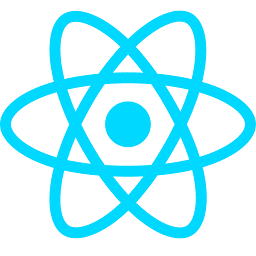
useReducer is a built-in React hook that provides an alternative to Redux for managing state in React applications. It follows the same principles as Redux and provides a way to manage state in a predictable and scalable way.
The useReducer hook takes two arguments – a reducer function and an initial state. The reducer function is responsible for updating the state based on the actions dispatched by the application. When an action is dispatched, the reducer function receives the current state and the action as arguments and returns the updated state.
One of the advantages of useReducer is that it allows for complex state updates that may involve multiple values or objects. Additionally, it can be used with other React hooks like useEffect and useContext to provide a complete solution for managing state in React applications.
However, useReducer does have some limitations, particularly when it comes to handling asynchronous actions and complex state structures. Like Redux, useReducer does not have built-in support for handling asynchronous actions, so you might need to install a third-party library or write custom hooks for this.
Here’s an example that demonstrates how useReducer and useContext can be used to replace Redux to manage the state of a shopping cart:
import React, { useContext, useReducer } from 'react'
const CartContext = React.createContext()
const initialState = {
items: [],
total: 0,
}
function reducer(state, action) {
switch (action.type) {
case 'ADD_ITEM':
return {
...state,
items: [...state.items, action.payload],
total: state.total + action.payload.price,
}
case 'REMOVE_ITEM':
const updatedItems = state.items.filter(
(item) => item.id !== action.payload.id
)
return {
...state,
items: updatedItems,
total: state.total - action.payload.price,
}
case 'CLEAR_CART':
return initialState
default:
return state
}
}
function CartProvider(props) {
const [state, dispatch] = useReducer(reducer, initialState)
const addItem = (item) => {
dispatch({ type: 'ADD_ITEM', payload: item })
}
const removeItem = (item) => {
dispatch({ type: 'REMOVE_ITEM', payload: item })
}
const clearCart = () => {
dispatch({ type: 'CLEAR_CART' })
}
return (
<CartContext.Provider value={{ state, addItem, removeItem, clearCart }}>
{props.children}
</CartContext.Provider>
)
}
function App() {
return (
<CartProvider>
<div>
<h1>Shopping Cart Example</h1>
<ProductList />
<Cart />
</div>
</CartProvider>
)
}
function ProductList() {
const products = [
{ id: 1, name: 'Product 1', price: 10 },
{ id: 2, name: 'Product 2', price: 20 },
{ id: 3, name: 'Product 3', price: 30 },
]
const { addItem } = useContext(CartContext)
return (
<div>
<h2>Products</h2>
{products.map((product) => (
<div key={product.id}>
<h3>{product.name}</h3>
<p>{product.price}</p>
<button onClick={() => addItem(product)}>Add to Cart</button>
</div>
))}
</div>
)
}
function Cart() {
const { state, removeItem, clearCart } = useContext(CartContext)
return (
<div>
<h2>Cart</h2>
{state.items.map((item) => (
<div key={item.id}>
<h3>{item.name}</h3>
<p>{item.price}</p>
<button onClick={() => removeItem(item)}>Remove</button>
</div>
))}
<p>Total: {state.total}</p>
<button onClick={clearCart}>Clear Cart</button>
</div>
)
}
In this example, we create a CartContext using the createContext function provided by React. We also define an initial state object and a reducer function that handles various state updates through dispatched actions.
We use the useReducer hook to manage the state of our cart in the CartProvider component. This component provides the CartContext to its children via the Provider component. It also defines helper functions like addItem, removeItem, and clearCart, which dispatch the relevant actions to the reducer.
We then use the useContext hook in the ProductList and Cart components to access the state and helper functions provided by the CartContext. This allows us to update and display the cart state in a more efficient way, without needing to pass props down through multiple levels of components. For example, in the ProductList component, we can simply call the addItem function provided by the CartContext when the “Add to Cart” button is clicked, without needing to worry about how that information gets to the Cart component.
Similarly, in the Cart component, we can access the current cart state and helper functions like removeItem and clearCart directly from the CartContext. This makes it easier to keep the UI in sync with the state of the cart, and also simplifies the code by removing the need to pass props down through multiple levels of components.
Exploring Redux

Redux is a popular state management library for React applications. It follows a centralized store pattern, where all application state is stored in a single object called the “store.” Any component can access this state, and any changes to the state must go through a set of predefined rules.
To use Redux in a React application, you first need to install the redux and react-redux packages. Then, you need to create a store by defining a reducer function and passing it to the createStore function provided by Redux.
The reducer function takes two arguments: the current state of the application and an action that describes how the state should be updated. It returns a new state based on the action.
To set up Redux in a React project, you need to follow several steps. First, install the required packages: react-redux and redux:
npm install react-redux redux
Next, you need to create a store that holds the application state. In this example, we will use the cartReducer function as the root reducer.
import { createStore } from 'redux'
import cartReducer from './reducers/cartReducer'
const store = createStore(cartReducer)
The createStore function creates a Redux store that holds the complete state tree of your app. It takes a reducer function as an argument and returns a new store object.
The next step is to wrap your top-level component with the Provider component from react-redux. This makes the Redux store available to all components in the app.
import { Provider } from 'react-redux'
import store from './store'
function App() {
return (
<Provider store={store}>
<ShoppingCart />
</Provider>
)
}
In this example, the Provider component takes the store as a prop and wraps the ShoppingCart component. This makes the cart state available to the component through the useSelector hook.
To update the cart state, you need to define action creators that create actions that describe what happened in the app. Here’s an example of an action creator that adds an item to the cart:
export function addToCart(item) {
return {
type: 'ADD_TO_CART',
payload: item,
}
}
The action object has a type property that describes the action and a payload property that contains data associated with the action.
To use the action creator in the ShoppingCart component, you need to import it and dispatch the action using the useDispatch hook:
import { useDispatch } from 'react-redux'
import { addToCart } from '../actions/cartActions'
function ShoppingCart() {
const cart = useSelector((state) => state.cart)
const dispatch = useDispatch()
function handleAddToCart(item) {
dispatch(addToCart(item))
}
// ...
}
In this example, the handleAddToCart function dispatches the ADD_TO_CART action with the item as the payload.
Finally, you need to create a reducer function that updates the state based on the actions. It’s the same as the reducer function used by useReducer:
const initialState = {
cart: [],
}
function cartReducer(state = initialState, action) {
switch (action.type) {
case 'ADD_TO_CART':
return {
...state,
cart: [...state.cart, action.payload],
}
case 'REMOVE_FROM_CART':
return {
...state,
cart: state.cart.filter((item) => item.id !== action.payload.id),
}
case 'CLEAR_CART':
return {
...state,
cart: [],
}
default:
return state
}
}
Overall, Redux offers a powerful way to manage application state in a centralized, predictable manner. However, it requires a bit more setup and boilerplate code compared to useReducer. Let’s compare the two approaches in the next section.
Comparison of useReducer vs Redux
Now that we have explored both useReducer and Redux, let’s compare them and see when to use one over the other.
- State Management Complexity: When it comes to state management complexity, both
useReducerand Redux have similar capabilities. They both allow for complex state management with actions and reducers. However, Redux has more powerful features for handling complex state management, such as middleware and the ability to combine reducers. - Learning Curve: The learning curve for
useReduceris generally considered to be lower than that of Redux. This is becauseuseReduceris a part of the React library and follows the same principles as theuseStatehook. Redux, on the other hand, has its own concepts and syntax to learn, which can be overwhelming for some developers. - Scalability: When it comes to scalability, Redux has a clear advantage. Redux was designed to handle large-scale applications with ease, and it comes with a robust set of tools to help manage complexity. Redux also allows for easier debugging and tracing of state changes, making it a better option for large and complex applications.
- Developer Preference: Finally, the choice between
useReducerand Redux often comes down to personal preference. Some developers prefer the simplicity ofuseReducer, while others prefer the additional features and capabilities of Redux.
In the upcoming sections, we will provide a detailed comparison of each aspect.
Performance Comparison
While both are capable of handling state management in React applications, there are some differences in terms of performance.
First, let’s look at useReducer. Since useReducer is a part of the React library, it benefits from being optimized for performance by the React team. This means that in most cases, useReducer will have better performance than similar third-party state management libraries.
In addition, useReducer allows for more granular updates of state, which can improve performance in certain situations. By updating only the specific parts of state that have changed, useReducer can avoid unnecessary re-renders and improve the overall performance of your application.
On the other hand, Redux can be slower than useReducer in certain situations, particularly when dealing with large and complex state. This is because Redux requires more overhead to manage its state, such as creating a store and dispatching actions.
However, Redux has some features that can help improve performance in certain situations. For example, the use of selectors can help prevent unnecessary re-renders by allowing components to subscribe only to specific parts of the Redux store.
Overall, the performance differences between useReducer and Redux may not be significant for small to medium-sized applications. However, for large and complex applications, it is important to consider the performance implications when choosing between the two.
Scalability
Another important consideration when choosing between useReducer and Redux is scalability. As your React application grows in size and complexity, you may need to manage more state and handle more complex interactions between components.
In terms of scalability, Redux has some advantages over useReducer. Since Redux is a standalone library, it can be used across multiple components and even multiple pages of your application. This makes it easier to manage state across your entire application and ensures consistency in your data.
In addition, Redux provides a clear structure for managing state through the use of actions and reducers. This can make it easier to maintain and modify your state management code as your application grows and evolves.
However, useReducer can also be scalable in certain situations. By using the useContext hook, you can create a global state object that can be accessed by any component in your application. This can be a powerful way to manage state in a scalable way without the additional overhead of Redux.
For smaller applications or those with relatively simple state management needs, useReducer may be sufficient. However, for larger and more complex applications, Redux may be the better choice for scalability.
Learning Curve
Another important factor to consider when choosing between useReducer and Redux is the learning curve involved in using each approach.
While useReducer is built into React and requires no additional libraries or dependencies, it can still be challenging to learn and implement effectively. Understanding the useReducer hook and its associated functions, such as the dispatch function, can take some time and practice.
On the other hand, Redux has a more well-defined structure and clear guidelines for managing state. However, learning Redux requires understanding its concepts, such as actions, reducers, and the store, which can also take some time and practice.
Additionally, Redux has a larger ecosystem of tools and libraries that can be used alongside it, such as middleware and dev tools. While these can be powerful and useful, they also add to the learning curve and can make it more challenging to implement Redux effectively.
Ultimately, the learning curve involved in using useReducer or Redux will depend on your familiarity with React and your experience with state management in general. If you are already comfortable with React and have experience managing state, useReducer may be easier to learn and implement. However, if you are new to React or state management, Redux may provide a more clear and structured approach.
In the next section, we will discuss some use cases when choosing between useReducer and Redux for state management in your React applications.
Use Cases
Both useReducer and Redux have their own strengths and weaknesses, and choosing between them will depend on the specific needs of your application. Here are some common use cases where one approach may be preferred over the other:
UseReducer:
- Small to medium-sized applications with relatively simple state management needs
- Applications that only need to manage local state within a component or a few components
- Applications that want to avoid the additional overhead and setup required for Redux
Redux:
- Large-scale applications with complex state management needs
- Applications that need to manage global state across multiple components and/or pages
- Applications that require middleware and advanced tools for debugging and performance optimization
- Applications with a team of developers who need to collaborate on state management
It’s worth noting that these are general guidelines and not hard and fast rules. In many cases, either useReducer or Redux could be used effectively, and the choice between them will depend on factors such as personal preference and the specific requirements of your application.
Best Practices
When using useReducer or Redux for state management in your React application, there are some best practices to keep in mind:
- Keep your state normalized: This means storing your state in a structured format that makes it easy to access and update. Avoid deeply nested objects or arrays, as these can make it harder to manage state.
- Use selectors: Selectors are functions that extract specific pieces of data from your state. They can make it easier to access data from your state and reduce the amount of unnecessary re-renders.
- Use middleware sparingly: Middleware can add additional functionality to your state management, but it can also add complexity and overhead. Only use middleware when you really need it, and try to keep it as simple as possible.
- Use action creators: Action creators are functions that return actions. They can help make your code more readable and maintainable, as well as reducing the potential for errors.
- Keep your reducers pure: Reducers should be pure functions, meaning they should only take in an action and state and return a new state. Avoid side effects, such as API calls or DOM manipulation, within your reducers.
- Use a tool like Redux DevTools for debugging: Redux DevTools is a powerful tool that can help you debug your state management. It allows you to visualize your state and actions, as well as track performance.
By following these best practices, you can help ensure that your useReducer or Redux state management is maintainable, scalable, and efficient.
Future of State Management in React
State management in React has come a long way since its early days, with the introduction of third-party tools like Redux or MobX making it easier to manage complex state. But what does the future hold for state management in React?
One trend that has emerged in recent years is the move towards more localized state management. Instead of using a centralized state store like Redux, developers are turning to tools like useState, useReducer and useContext to manage state within individual components. This can make it easier to reason about state, reduce the amount of boilerplate code, and improve performance.
In addition to these tools, there are two other popular state management libraries in the React ecosystem: Zustand and React Query. Zustand is a lightweight state management library that offers a simple and intuitive API for managing state. It uses a hook-based approach and offers features like automatic batching, middleware support, and dev tools integration. React Query, on the other hand, is a library for managing remote data in React applications. It provides a declarative and cacheable way to fetch and manage data, with features like caching, optimistic updates, and error handling.
Final Thoughts
In conclusion, both useReducer and Redux are great options for state management in React, each with its own strengths and weaknesses. While useReducer is built into React and offers a more lightweight solution, Redux provides a more robust and mature approach with a larger ecosystem of tools and plugins.
When deciding between the two, it’s important to consider the specific needs of your project, including scalability, learning curve, and performance requirements. It’s also worth exploring alternative state management solutions such as Zustand and React Query, which may be a better fit depending on your use case.
Regardless of which solution you choose, it’s important to follow best practices such as organizing your code and minimizing unnecessary re-renders to ensure optimal performance and maintainability.
Overall, state management is a crucial aspect of building React applications, and it’s worth taking the time to carefully evaluate your options and choose the one that best fits your project’s needs.
FAQs
Q: What is the main difference between useReducer and Redux?
A: The main difference is that useReducer is a built-in feature of React, while Redux is a separate library. useReducer provides a more lightweight solution for state management, while Redux offers a more robust and mature approach with a larger ecosystem of tools and plugins.
Q: Which one should I use for my project?
A: The answer depends on the specific needs of your project. If you’re building a smaller project with relatively simple state management requirements, useReducer might be a good choice. For larger, more complex projects, Redux may be a better fit due to its extensive tooling and plugin support.
Q: Can useReducer replace Redux?
A: useReducer is not a replacement for Redux. However, we can use useReducer with useContext to replace Redux in some cases. It just depends on the complexity of the project and its requirements.
Q: Can I use both useReducer and Redux in the same project?
A: Yes, it’s possible to use both in the same project. However, it’s important to carefully consider whether this is necessary and ensure that the use of both doesn’t lead to unnecessary complexity.
Q: Which one is faster, useReducer or Redux?
A: Generally, useReducer is faster due to its more lightweight nature. However, performance can vary depending on the specific use case and the size and complexity of the state being managed.
Q: Are there any best practices to follow when using useReducer or Redux?
A: Yes, it’s important to follow best practices such as organizing your code and minimizing unnecessary re-renders to ensure optimal performance and maintainability. Additionally, it’s important to carefully consider your state structure and avoid unnecessary nesting.
Q: Are there any other state management solutions worth considering?
A: Yes, there are several other state management solutions worth considering, including Zustand and React Query. Zustand provides a simple, lightweight alternative to Redux, while React Query is designed specifically for handling asynchronous data fetching.

