Hey there! If you’ve been working with React for a while, you’ve probably come across React hooks, which were introduced in React 16.8. Hooks allow you to reuse stateful logic in functional components, making them more powerful and flexible. In this article, we’re going to dive deep into two of the most commonly used React hooks: useCallback vs useEffect.
But first, let’s talk about why hooks are so important in React. In traditional class components, managing stateful logic was often complex and required a lot of boilerplate code. Hooks provide a much simpler and more concise way to handle stateful logic, making it easier to write and maintain code. Hooks have become a critical feature of modern React development, and understanding how to use them is essential for building high-quality, performant React applications.
Now, let’s take a look at useCallback and useEffect. In short, useCallback is a hook that allows you to memoize a function and pass it to child components without causing unnecessary re-renders. On the other hand, useEffect is a hook that allows you to perform side effects, such as retrieving data from an API, updating the DOM, or subscribing to events.
The objective of this article is to help you understand the differences between useCallback and useEffect, and to provide you with the knowledge to choose the right hook for your use case. By the end of this article, you’ll have a solid understanding of when to use each hook and how to avoid common mistakes and pitfalls when using them. So, let’s dive in!
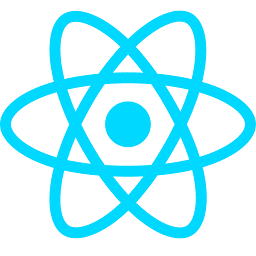
What is the useCallback Hook?
useCallback is a React hook that allows you to memoize a function and pass it to child components without causing unnecessary re-renders. Memoization is a method used to optimize expensive functions by caching their results. This means that if the function is called again with the same inputs, the cached result is returned instead of recomputing the function.
useCallback takes two arguments:
- the first is the function that you want to memoize;
- and the second is an array of dependencies.
The dependencies array is used to determine when the function should be re-memoized. If any of the dependencies change, the function is re-memoized and a new reference is returned.
You should use useCallback when you need to pass a function down to a child component as a prop, but the function may be expensive to compute or causes unnecessary re-renders. By memoizing the function with useCallback, you can ensure that the function is only recomputed when the dependencies change, rather than every time the parent component renders.
For instance, suppose you have a parent component that renders a list of child components. Each child component needs to call a function passed down from the parent. Without memoization, every time the parent component renders, a new reference to the function is created, causing unnecessary re-renders of the child components. By using useCallback to memoize the function, the reference to the function is only recreated when the dependencies change, reducing the number of re-renders and improving performance.
Here’s a code example of how to use useCallback to memoize a function that’s used in a child component:
import React, { useState, useCallback } from 'react'
import TodoItem from './TodoItem'
function TodoList() {
const [todos, setTodos] = useState([
{ id: 1, text: 'Call the bank', completed: false },
{ id: 2, text: 'Schedule a dentist appointment', completed: true },
{ id: 3, text: 'Clean the garage', completed: false },
])
const handleComplete = useCallback(
(id) => {
setTodos((prevTodos) =>
prevTodos.map((todo) =>
todo.id === id ? { ...todo, completed: !todo.completed } : todo
)
)
},
[setTodos]
)
return (
<div>
{todos.map((todo) => (
<TodoItem key={todo.id} todo={todo} onComplete={handleComplete} />
))}
</div>
)
}
export default TodoList
In this example, the TodoList component renders a list of TodoItem child components, each of which has a checkbox to mark the todo as completed. When the checkbox is clicked, the onComplete function passed down from the parent component is called to update the completed status of the todo.
Without memoization, the onComplete function would be recreated every time the parent component re-renders, even if its dependencies (in this case, just the setTodos function) have not changed. By wrapping the function in useCallback, the function reference is only recreated when the setTodos function changes, reducing unnecessary re-renders of the child components and improving performance.
What is the useEffect Hook?
The useEffect hook is another important hook in React that allows you to perform side effects in function components. Side effects are anything that affects the state of the application outside of the component itself.
Like useEffect, the useEffect hook also takes two parameters:
- The first parameter is the effect function that should be executed. The effect function can be synchronous or asynchronous and should not return anything.
- The second parameter is an optional array of dependencies. This parameter is used to tell React when to execute the effect function. If the dependencies are not provided, the effect function will be executed after every render. If the dependencies are provided, the effect function will be executed only when one of the dependencies has changed.
However, unlike useCallback, the useEffect hook returns nothing.
You should use the useEffect hook whenever you need to perform a side effect in your component. This could include:
- Fetching data from an API
- Updating the document title
- Manipulating the DOM
- Setting up subscriptions
By default, functions defined in function components are called on every render, so if you perform side effects directly in your component function, they will run on every render, which could result in poor performance and unexpected behavior.
The useEffect hook solves this problem by allowing you to specify which values your function depends on, and only re-running it when those values change. This makes it easier to write side-effecting code that only runs when it needs to.
Here’s an example of using the useEffect hook to fetch data from an API:
import React, { useState, useEffect } from 'react'
function UsersList() {
const [users, setUsers] = useState([])
useEffect(() => {
fetch('https://jsonplaceholder.typicode.com/users')
.then((response) => response.json())
.then((data) => setUsers(data))
.catch((error) => console.log(error))
}, [])
return (
<div>
<h2>Users:</h2>
<ul>
{users.map((user) => (
<li key={user.id}>{user.name}</li>
))}
</ul>
</div>
)
}
export default UsersList
In this code, useEffect is used to fetch data from an API endpoint and update the state of the users variable with the retrieved data using the setUsers function.
The useEffect hook is called only once on the component mount, as there are no dependencies passed in the dependency array. This ensures that the fetch is performed only once, when the component mounts, and not on every re-render. This example demonstrates how useEffect can be used to retrieve data from an external API and set it into the state.
Below is a different version of the above code in which useEffect has a dependency:
import React, { useState, useEffect } from 'react'
function UsersList() {
const [users, setUsers] = useState([])
const [isLoading, setIsLoading] = useState(true)
useEffect(() => {
fetch('https://jsonplaceholder.typicode.com/users')
.then((response) => response.json())
.then((data) => {
setUsers(data)
setIsLoading(false)
})
.catch((error) => console.log(error))
}, [isLoading])
const handleRefresh = () => {
setIsLoading(true)
}
return (
<div>
<h2>Users:</h2>
{isLoading ? (
<p>Loading users...</p>
) : (
<>
<button onClick={handleRefresh}>Refresh</button>
<ul>
{users.map((user) => (
<li key={user.id}>{user.name}</li>
))}
</ul>
</>
)}
</div>
)
}
export default UsersList
In this code, the useEffect hook has a dependency of isLoading, which is initially set to true. When the component first mounts, the effect is triggered and fetches data from the API. When the data is received, the users state is updated and isLoading is set to false.
When the “Refresh” button is clicked, the handleRefresh function is called and sets isLoading back to true, which triggers the useEffect hook again and fetches new data from the API.
By using only one dependency in the useEffect hook, we ensure that the effect is only triggered when the dependency value changes, and not on every re-render of the component.
Differences between useCallback vs useEffect
While useCallback and useEffect hooks share some similarities, they serve different purposes and have different use cases.
The main difference between useCallback and useEffect is that useCallback is used to memoize a function instance, while useEffect is used to manage side effects.
When a function is memoized with useCallback, it is only recreated when the dependencies passed to the hook change. This can improve performance in cases where a function is passed down as a prop to a child component, as it ensures that the child component only re-renders when necessary.
On the other hand, useEffect is used to manage side effects, such as fetching data, updating the DOM, or setting up event listeners. It allows you to perform these actions after the component has been rendered, and can also clean up any resources that were used by the side effect.
In general, useCallback should be used when you need to memoize a function instance to optimize performance, while useEffect should be used when you need to manage side effects.
Common Mistakes and Pitfalls to Avoid when Using These Hooks
While useCallback and useEffect hooks offer numerous benefits, there are also common mistakes and pitfalls that developers need to be aware of.
One of the most common mistakes developers make is overusing or misusing these hooks. Overusing useCallback can lead to excessive memory usage while misusing useEffect can result in a significant impact on performance. It’s essential to use these hooks only when necessary and understand how they work to avoid any unintended consequences.
The dependency array is a crucial aspect of both useCallback and useEffect hooks. It specifies the variables that trigger re-renders when they change. One common mistake is not specifying the dependency array, resulting in infinite re-renders. Another mistake is not including all the necessary dependencies, leading to stale data or missed updates. It’s crucial to understand how the dependency array works and ensure that all necessary dependencies are included.
Closures can also cause issues when using useCallback and useEffect. When using closures, the variables’ values are captured at the time the closure is created, resulting in stale data. This can cause unexpected behavior and bugs. An effective way to avoid this is by using the useRef hook to store variables that should persist between renders.
By avoiding these common mistakes and pitfalls, you can make the most out of these hooks while ensuring your applications’ optimal performance and stability.
Performance Implications of Using useCallback vs useEffect
When using React hooks, it’s important to consider the performance implications of your code. While both useCallback and useEffect can optimize performance in certain scenarios, there are some differences to keep in mind.
useCallback can help to prevent unnecessary re-renders by memoizing a function and only updating it if its dependencies change. This can be especially helpful for functions that are passed down as props to child components. By using useCallback to memoize the function, you can prevent unnecessary re-renders of those child components.
On the other hand, useEffect is used to handle side effects in your components. However, it’s crucial to be aware of how often useEffect is called, as it can lead to unnecessary re-renders and potentially impact performance.
In general, it’s important to strike a balance between using these hooks to optimize performance and avoiding overuse or misuse that can lead to performance issues. As with any optimization technique, it’s important to test and measure the impact of using useCallback and useEffect in your specific use cases.
In addition to using these hooks correctly, there are other performance considerations to keep in mind, such as optimizing the size and complexity of your components, minimizing unnecessary re-renders, and avoiding excessive state updates.
By keeping these performance considerations in mind and using useCallback and useEffect judiciously, you can build React components that are both efficient and effective.
Typical Examples of when to Use One Hook over the Other
As we have discussed, both useCallback and useEffect hooks serve different purposes in React and can be used in various scenarios. Here are some typical examples of when to use one hook over the other:
| When to Use useCallback | When to Use useEffect |
|---|---|
| Dealing with heavy computation or rendering processes that can slow down the application’s performance | Dealing with side effects such as fetching data, setting up subscriptions, or manipulating the DOM |
| Passing a function to a child component as a prop | Cleaning up after a component when it unmounts |
| Memoizing values other than functions | Responding to changes in state or props |
By understanding the differences between useCallback and useEffect and applying them in appropriate scenarios, you can optimize your React application’s performance and maintainability.
How to Test Components that Use useCallback and useEffect
Testing components that use hooks like useCallback and useEffect can be challenging, especially when dealing with asynchronous operations or complex state management. Here are some tips to make testing these components easier:
- Use mocking libraries: Jest and Enzyme are popular testing libraries that provide useful utilities for mocking functions and components. You can use them to mock the functions passed to
useCallbackanduseEffecthooks. - Test the effects of hooks: Use Enzyme’s
mountfunction to test the effects of hooks in your components. For example, you can test whether theuseEffecthook was called, and whether it updated the component’s state correctly. - Use snapshot testing: Snapshot testing is a quick way to ensure that the output of a component does not change unexpectedly. You can use snapshot testing with components that use hooks to ensure that the output remains the same, even if the internal implementation changes.
- Test edge cases: When testing components that use hooks, it’s important to test edge cases such as empty or null values. These edge cases can reveal potential bugs that might not be visible during normal usage.
- Test with different inputs: When testing components that use hooks, it’s essential to test them with different inputs. You can use Enzyme’s
shallowfunction to pass different props to the component and see how it behaves.
By following these tips, you can write tests for components that use hooks like useCallback and useEffect and ensure that they work as expected.
Final Thoughts
In conclusion, useCallback and useEffect are two important React hooks that have distinct use cases. While useCallback is used to memoize a function and optimize performance, useEffect is used to handle side effects and perform actions after the component has been rendered.
It’s essential to understand the differences between the two hooks and use them appropriately to avoid common mistakes and improve the performance of your React application. You should also be aware of potential pitfalls, such as dependency array gotchas and stale data caused by closures.
Testing components that use useCallback and useEffect is crucial to ensure their proper functionality. By using tools like Jest and Enzyme, you can write tests to verify that your components are working as intended.
Overall, both hooks are powerful tools that can help you build efficient and effective React applications. By understanding their differences and use cases, you can leverage them to their full potential and create better user experiences for your audience.
FAQs
Q: What are the differences between useCallback and useEffect hooks in React?
A: useCallback is used to optimize the performance of functional components by memoizing functions, while useEffect is used to handle side effects like fetching data or updating the DOM.
Q: When should I use useCallback vs useEffect?
A: Use useCallback when you want to optimize the performance of your functional component by memoizing functions. Use useEffect when you want to handle side effects like fetching data or updating the DOM.
Q: What are some common pitfalls to avoid when using useCallback and useEffect?
A: Overusing or misusing these hooks, not properly defining the dependency array in useEffect, and not being aware of closures and stale data can all lead to issues. It’s important to understand how these hooks work and use them appropriately.
Q: How can I test components that use useCallback and useEffect?
A: You can use testing libraries like Jest and React Testing Library to test your components. You can also use tools like React Developer Tools to inspect the behavior of your components and hooks.
Q: Are there any performance implications of using useCallback vs useEffect?
A: useCallback can improve performance by preventing unnecessary re-renders of components, but it’s important to use it appropriately. useEffect can have performance implications if not used properly, but it’s necessary for handling side effects in your components.

