Hi there! As a front-end developer, the this keyword is likely no stranger to you. But do you have a solid grasp of its purpose and how to put it into practice in your code? The this keyword plays a vital role in JavaScript, but it can be a bit tricky to understand at first. That’s why this comprehensive guide has been put together to help you master its use.
Through this article, we’ll answer the question “What is the use of the this keyword in JavaScript?” by taking a closer look at its behavior in different situations. Whether you’re a seasoned JavaScript developer or just starting out, this guide will equip you with all the knowledge you need to use the this keyword with confidence in your projects. Let’s get started!
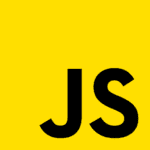
The this Keyword in the Global Scope
In the global context, the value of this is the window object. It means that when you use this outside of any functions or objects, it refers to the global object. For instance:
console.log(this); // logs Window {window: Window, self: Window, document: document, name: '', location: Location, …}
It’s worth mentioning that when in strict mode, the value of this in the global context is undefined. So if you’re using strict mode, you have to be cautious when using this in the global scope, since it won’t automatically refer to the window object.
Knowing when this refers to the window object is important because it allows you to access properties of the window object, such as the document or the location objects. For example:
console.log(this.document); // logs #document console.log(this.location); // logs the Location object
However, it’s generally a good idea to avoid using this in the global context, unless you have a specific need to access the window object. It is because it can be hard to determine what this refers to in different contexts, and using this in the global context can make your code harder to maintain and debug.
The this Keyword in Object Methods
When it comes to object methods, this takes on a different meaning. In an object method, this refers to the object that the method is a property of. For example:
const obj = {
name: 'John',
sayName: function() {
console.log(this.name);
}
};
obj.sayName(); // logs 'John'
In this example, the sayName method is a property of the obj object. When we call obj.sayName(), this inside the method refers to obj, so this.name is equal to 'John'.
It’s crucial to remember that the value of this in an object method is dependent on how the method is invoked, not its location of definition. So if you call a method using a different object, this will refer to that object instead:
const obj2 = { name: 'Jane' };
obj.sayName.call(obj2); // logs 'Jane'
In this example, we’re calling the sayName method using the call method, and passing obj2 as the this value. So inside the method, this refers to obj2, and this.name is equal to 'Jane'.
By understanding how this works in object methods, you can write more dynamic and flexible code that can be reused in different contexts. Just be aware of how the value of this is determined, and use it wisely.
The this Keyword in Constructor Functions
Constructor functions are a unique type of function in JavaScript that’s used to create objects. When using a constructor function with the “new” keyword, a new object is created and the value of this within the function refers to that newly created object.
Let’s see an example:
function Person(name) {
this.name = name;
}
const jane = new Person('Jane');
console.log(jane.name); // logs 'Jane'
Here, we have a constructor function named Person that accepts a name as an argument. When we call new Person('Jane'), it creates a new object, and this inside the function refers to that new object. This means this.name = name sets the name property of the new object to 'Jane'.
It’s crucial to remember to use the new keyword when calling constructor functions, or else this will refer to the global object, which can lead to unintended consequences.
By grasping the concept of this in constructor functions, you can create objects more efficiently and in a more reusable manner.
The this Keyword in Event Handlers
In event handlers, this takes on yet another meaning. When you use this inside an event handler, it refers to the element that triggered the event.
For example, let’s say you have a button on a page, and you want to log the text of the button when it’s clicked. You can use the following code:
const button = document.querySelector('button');
button.addEventListener('click', function() {
console.log(this.textContent);
});
In this example, we use querySelector to get a reference to the button element, and then we use addEventListener to attach a click event to the button. When the button is clicked, the function inside addEventListener is executed, and this inside the function refers to the button element. So console.log(this.textContent) logs the text of the button.
Using this in event handlers is a powerful technique for making your JavaScript code more dynamic and interactive. It allows you to write event-driven code that responds to user actions, making your web pages more engaging and interactive.
The call, apply, and bind Methods
When it comes to the this keyword, it’s not always clear what it will refer to, but there’s a way to explicitly set the value of this using the call, apply, and bind methods.
The call method allows you to execute a function with a specific value assigned to this and with given arguments. For example, let’s say you have an object with a method, and you want to use that method on another object. You can use the call method like this:
const anna = {
name: 'Anna',
greet: function(greeting) {
console.log(greeting + ', my name is ' + this.name);
}
};
const david = { name: 'David' };
anna.greet.call(david, 'Hi'); // logs 'Hi, my name is David'
Here, we have an object anna with a method greet, and we want to use that method on another object david. We use anna.greet.call(david, 'Hi') to call the greet method on the david object and pass 'Hi' as the greeting argument. The call method allows us to specify the value of this inside the greet method, so this.name refers to david.name and logs 'Hi, my name is David'.
The apply method is similar to call, but it accepts arguments as an array, rather than separate arguments. For example:
anna.greet.apply(david, ['Hello']); // logs 'Hello, my name is David'
The bind method allows you to create a new function with the this value set to a specified value, which will remain unchanged when the function is invoked. For example:
const greetAnna = anna.greet.bind(anna);
greetAnna('Hi'); // logs 'Hi, my name is Anna'
Here, we use bind to create a new function greetAnna that always has anna as its this value. We can then call greetAnna('Hi'), and it will log 'Hi, my name is Anna'.
By understanding and using the call, apply, and bind methods, you can gain more control over the value of this in your JavaScript code.
Common Mistakes When Using the this Keyword
When using the this keyword, it’s easy to make some common mistakes that can lead to unexpected results. In this section, we’ll take a look at some of these mistakes and how to avoid them.
Mistake #1: Misunderstanding the value of this in the global scope.
In the global scope, this refers to the window object. If you’re not aware, this might result in unwanted changes to the window object, or unexpected behavior when trying to access properties or methods of this. To avoid this, make sure to understand the value of this in the current context.
Mistake #2: Forgetting to bind the value of this in event handlers.
When an event handler is attached to an element, the value of this inside the event handler will refer to the element that the event is fired on. This can be problematic if you want to access properties or methods of the object that the event handler was defined in. To avoid this, you can use the bind method or an arrow function to bind the value of this to the desired value.
Mistake #3: Using this inside an anonymous function.
Anonymous functions, such as those passed to setTimeout or setInterval, have their own value of this that is not accessible from the surrounding scope. To ensure the correct value of this, use the bind method or an arrow function to bind the desired value.
Mistake #4: Overwriting the value of this inside a function.
When you assign a value to this, you’re changing the value of this for the entire function. This can lead to unexpected behavior, especially if you’re using the this keyword in multiple places in your code. To avoid this, be mindful of when you’re changing the value of this, and make sure to restore the original value of this if necessary.
By understanding these common mistakes and taking steps to avoid them, you can ensure that your code using the this keyword will work as expected. With the knowledge and techniques outlined in this article, you’ll be a pro at using the this keyword in no time!
Pros and Cons of Using the this Keyword in JavaScript
Pros:
- Improved code readability and organization: Using
thiskeyword helps to clearly identify the object that a method or property belongs to, making the code easier to understand and maintain. - Reusability: The
thiskeyword allows for greater reusability of code as methods can be defined once and applied to multiple objects. - Dynamic context: The value of
thiscan be dynamically set depending on the context in which a method is invoked, making it flexible and adaptable to changing situations. - Improved object-oriented programming: The
thiskeyword is an important concept in object-oriented programming, allowing for the creation of complex, dynamic objects with a well-defined structure. - Better encapsulation: By using the
thiskeyword, objects can have private properties and methods that are not accessible from outside the object, improving data encapsulation and security. - Enhanced function composition: The
thiskeyword can be used in combination with other functions and methods to create complex, reusable functionality. - Improved performance: By using the
thiskeyword, code can be optimized for performance as objects can be created and manipulated more efficiently.
Cons:
- Confusing context: The value of
thismight vary depending on the surrounding context, making it difficult to understand and predict its value in certain situations. - Debugging difficulties: Debugging can be difficult when the value of
thisis unexpected or not clearly defined, leading to unintended behavior or errors. - Closure issues: When using closures, the value of
thismay not be preserved, leading to unexpected results or errors. - Inconsistent behavior in strict mode: The behavior of the
thiskeyword can be different in strict mode, leading to compatibility issues and potential errors. - Challenges with inheritance: When using inheritance, the value of
thismay not be correctly passed from parent to child objects, leading to errors or unintended behavior. - Confusing syntax: The syntax for setting the value of
thiscan be confusing and difficult to understand, particularly for beginners or those new to the language. - Complexity: The use of the
thiskeyword can make code more complex, particularly when dealing with multiple scopes or contexts. This can make code harder to maintain and debug.
What is the Use of this Keyword in Javascript: Conclusion
In conclusion, the this keyword in JavaScript is a powerful tool that can greatly enhance your code. By understanding its behavior in different contexts, you can use this to make your code more elegant, efficient, and robust. Whether you’re working with this in the global scope, in object methods, in constructor functions, in event handlers, or with the call, apply, and bind methods, there’s always a way to use this to your advantage.
With this ultimate guide, you now have a good understanding of the this keyword in JavaScript and how to use it effectively. So, go ahead and start using this in your code today, and you’ll soon see the benefits for yourself. Happy coding!
Extra Resources
- MDN Web Docs, “this” – https://developer.mozilla.org/en-US/docs/Web/JavaScript/Reference/Operators/this
- Eric Elliot, “What is
this? The Inner Workings of JavaScript Objects” – https://medium.com/javascript-scene/what-is-this-the-inner-workings-of-javascript-objects-d397bfa0708a - You Don’t Know JS: Up & Going. Kyle Simpson
- W3Schools, “JavaScript Functions” – https://www.w3schools.com/js/js_functions.asp


“It’s worth mentioning that when in strict mode, the value of this in the global context is undefined”.
In global context, in strict mode as well, the value of this is “window” or “global” object.
It is undefined in function context in strict mode.